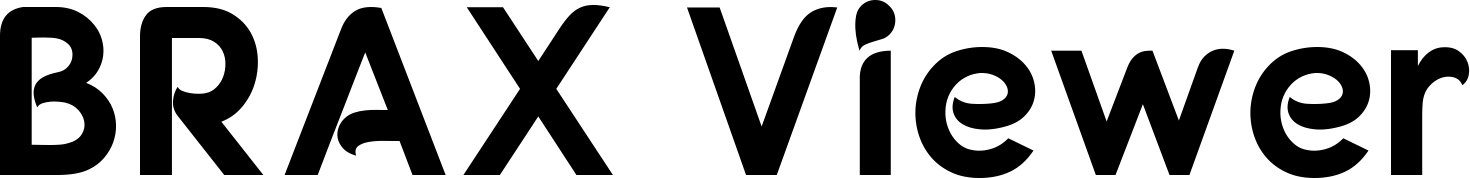Pip Installation#
This guide covers installing dependencies using pip.
Method 1: Install from Git (recommended)#
Single command:
pip install git+https://github.com/pal-robotics/brax_training_viewer.git
Method 2: Install from source (development)#
(Optional) create and activate a virtual environment
Using conda:
conda create -n your_env python=3.10 && conda activate your_env
Clone the repository
git clone https://github.com/pal-robotics/brax_training_viewer.git
cd brax_training_viewer
Install the package in editable mode and its requirements
pip install -e .
pip install -r requirements.txt
Optional: Hardware Acceleration#
Install JAX with hardware acceleration for improved performance:
# For CUDA 12
pip install -U "jax[cuda12]"
# For CUDA 11
pip install -U "jax[cuda11]"
# For TPU
pip install -U "jax[tpu]"
Getting Help#
If you continue to experience issues:
Review the Troubleshooting Guide for common solutions
Open an issue on GitHub