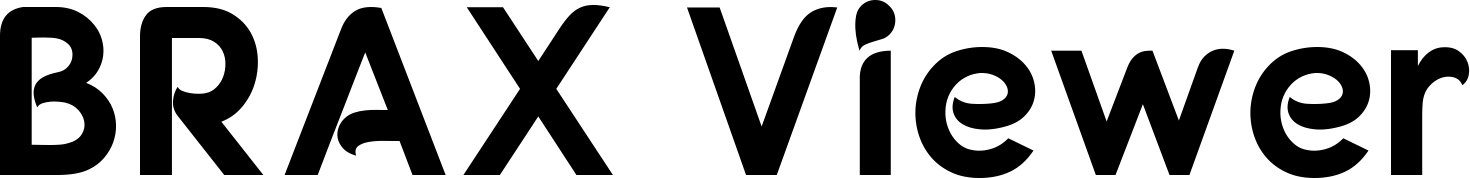Installation#
This guide covers installing BraxViewer and its dependencies.
Prerequisites#
Python 3.10 or higher - Download Python
Git - Install Git
A package manager (pip) - Install pip
Steps#
(Optional) Using Conda Virtual Environment#
Install conda
Create a virtual environment:
conda create -n virtual_env_name python=3.10
Activate the environment:
conda activate virtual_env_name
Repository Setup#
Download the repository
git clone https://github.com/pal-robotics/brax_training_viewer.git
Change work directory
cd brax_training_viewer
Choose your preferred method to install dependencies:
Pip Installation: Traditional Python package installation using pip
Dependencies#
FastAPI (≥0.115.13): Web framework
Uvicorn (≥0.34.3): ASGI server
WebSockets (≥15.0.1): Real-time communication
asyncio (≥3.4.3): Async support
JAX: For numerical computations - Install JAX
Note
Install the version compatible for your hardware to accelerate codes.
Brax: For reinforcement learning environments
Next Steps#
After successful installation, proceed to the Quick Start Guide to begin using BraxViewer.
For additional help, please open an issue on GitHub.